Analyzing sales data
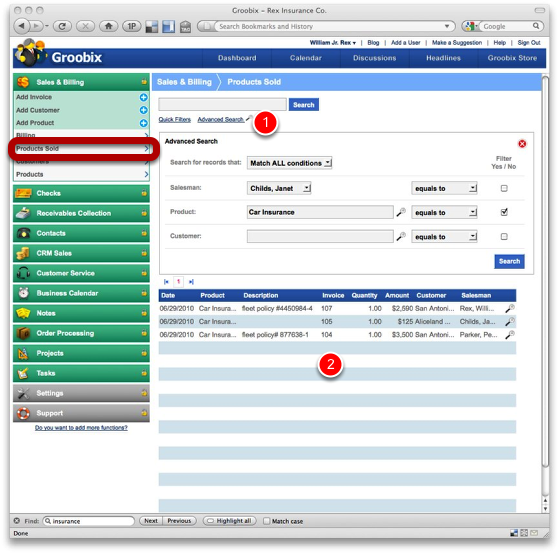
"Products Sold" in "Sales & Billing" has very interesting and easy to use tools, to help you analyse your sales history.
This option shows all the products you sold, and we advise you to use the "Advanced Search" (1) feature, to get the data of your interest (2).
In this example, we are looking at all the sales of the product "Car insurance". You can create as many different combinations as you wish, in order to analyze your sales by product, customer, salesman, by combining the different filters available in the "Advanced Search".
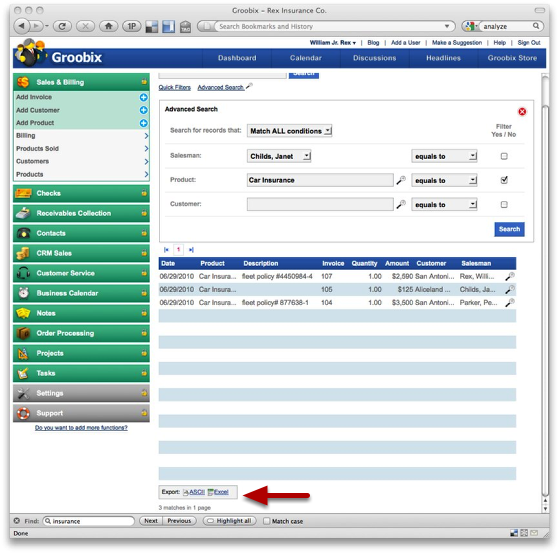
As in all Groobix listings, you can export this data to Excel, and keep working with it on your own computer.