Brief introduction to "Documents" in Groobix
The Documents module lets you store files in Groobix, making that info available to everybody in your team, wherever you are.
You can store any kind of file: txt, word, excel, powerpoint, gif, jpg, pdf, you name it!
Documents, lets you store your files in different places within Groobix:
- All files will be available in the Documents module
- Files can also be stored within the other Groobix modules. This way you can save a business proposal together with it's CRM Opportunity, etc.
Components of a Document
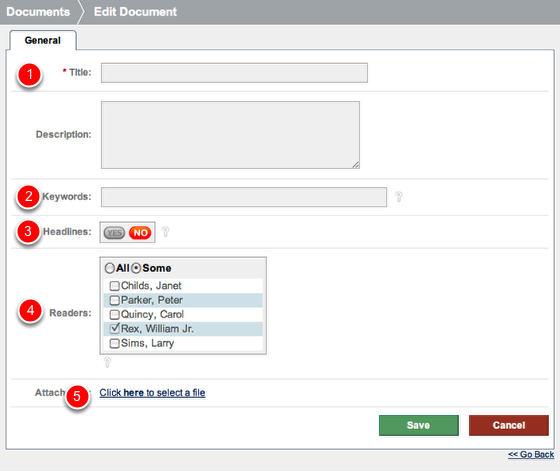
1) A document stored in Groobix includes the usual description fields: a document title and it's description
2) Use Keywords to organize your notes in "categories". i.e. #Sales #Administration. We suggest you use a special character like #, which will help you find your documents by performing a quick search.
3) "Headlines" lets you have the selected file appearing in the Headlines section at the top menu bar in Groobix, so your "Readers" can have quick access to this document.
4) In "Readers" you can choose if you want to share this note with somebody in you team, or keep it to yourself.
5) Use this link to upload a file to Groobix. If you see your file here, you can click on it to download it to your computer.
As in many places in Groobix, you will find at the top of the form, two extra flaps:
- Tasks: to create and manage new tasks somehow related to this document. E.g. you could ask your IT guy to "Update the Mail setup information as soon as we change our email provider".
- Comments: to hold a Discussion related to this document's content. E.g. discussing the outcome of a meeting in the comments for the "Meeting notes" document.
Create a new Document.
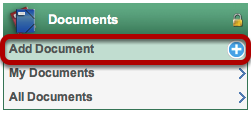
Just click on "Add Document" and a new, empty form will come up, where you will be able to upload, describe, and share any file.
Review / Work on YOUR documents
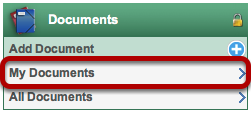
Choose "My Documents" to see and work on all the files that you uploaded.
See all files available to you.
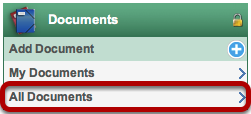
"All Documents" lets you see and work on all of your team´s Documents that you can get access to. These includes all files uploaded by yourself, and files uploaded by other people, where you are part of the document's Readers.
Please Note: You can also edit these files data!