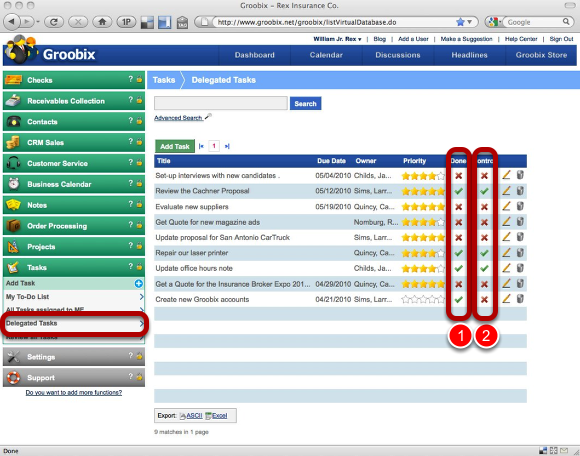How do I control the tasks I assigned to other people?
Visit Tasks > Delegated Tasks
These are all the tasks you have ever assigned to other people.
You can see if they are done or not (1),
and if you have already controlled those tasks (2).
Choose the task you wish to review / control
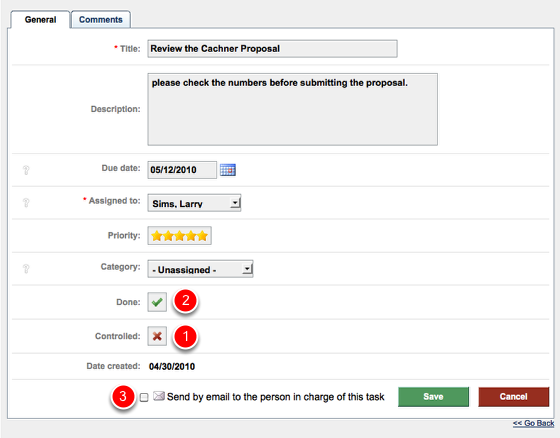
Once you verify that this task has been properly completed, you can mark it as "Controlled" (1)
If you believe it's not quite done, you can "un-check" the "Done" mark. This way, the person in charge will find this task back in his/her To-Do List. (2)
If you wish, you can re-send this task by mail to the person in charge. (3)