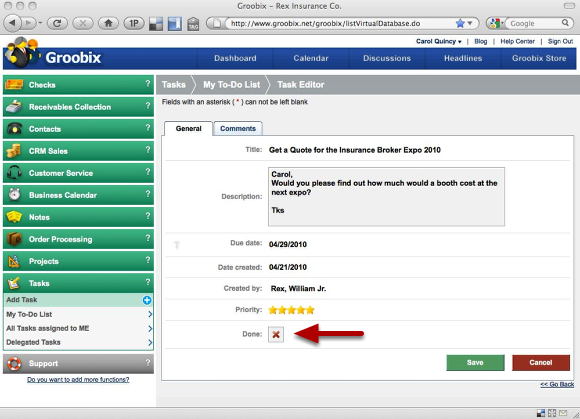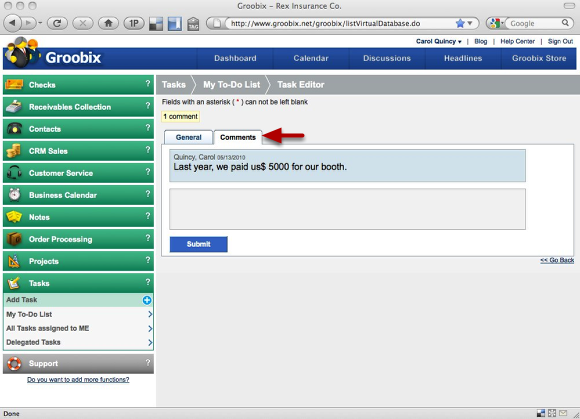How do I work on my To-Do List?
Click on Tasks > My To-Do List

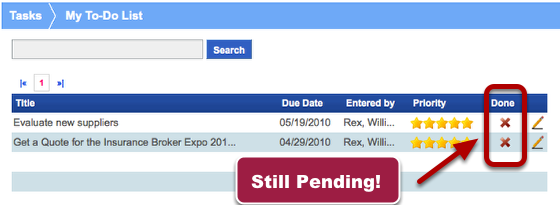
This list includes all your unfinished tasks.
Click on the task you want to edit.
You can review the information for this task, and mark it as "done" once you finish.
You can also discuss this task with the person that assigned it to you.