How can I organize my files in Groobix?
There are no folders!
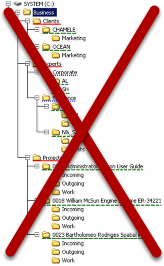
First of all, you need to understand that Groobix is not like your computer. There are no folders where you can store similar files together. Instead, we use keywords, and you'll see that this way of organization is quite useful!
What are keywords?
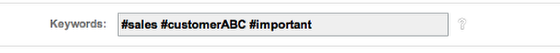
Keywords are names for categories of documents, or "stuff" that should go together. For instance: #sales #administration #customerABC #HR etc.
In the image above, we are storing a document that belongs to three different categories: #sales #customerABC #important.
Why use # ?
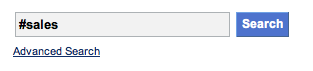
It's not mandatory to use the #, but we strongly suggest you do. Why? because you will be able to perform quick searches within Groobix keywords.
Groobix' quick search looks for data that contains the text you are looking for. If you look for a #keyword, then you are asking Groobix to search for all the files that are related to the said keyword.
Try it out, and you'll soon find out that this way of organizing your files is quite efficient!