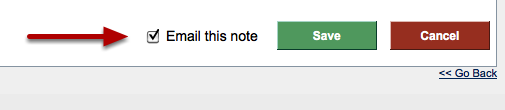How do I add new data?
It´s quite simple. In every module you will find one or more options the add new information.
Choose the option related to the data you wish to add

This is the option "Add Contact" in the "Contacts" module.
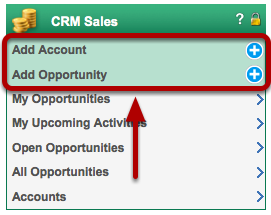
Some modules have more than one option, to add different kinds of data. Such is the case of "CRM Sales".
Complete the form
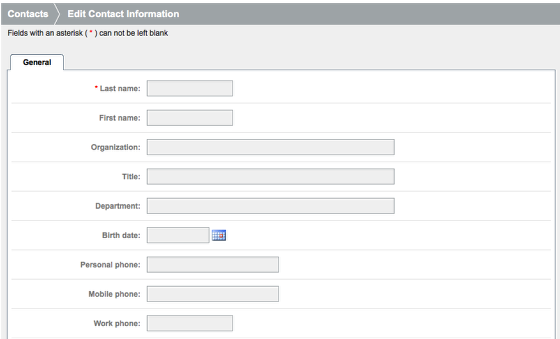
Click on "Save" and you are done!
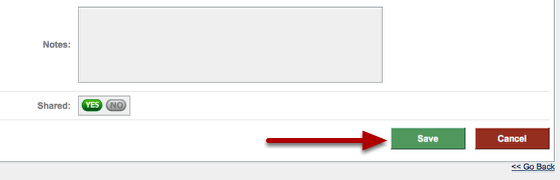
In some cases, you can have Groobix email the data you just added.