Searching data using keywords
This is an extremely powerful function, that lets us describe our data, in order to create groups of related records, and find data easily.
Define your keywords
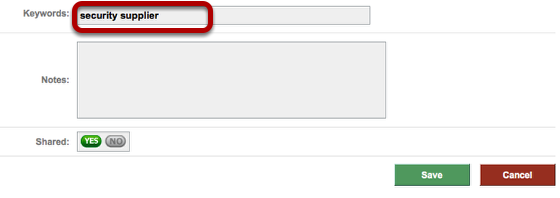
In this example, we have assigned the keywords "security" and "supplier" to one of our Contacts.
Perform your Search.
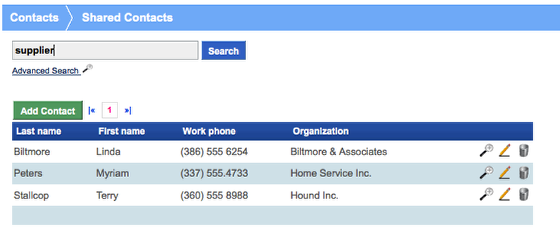
In our example, searching for "supplier" returns 3 contacts.

If we refine our search, looking for "supplier" and "security", Groobix returns the single record that matches this criteria.